3 min read
Vertical Construction Without Blind Spots: Protecting Every Build with 360° Documentation
An electrical line pinched against ductwork. Missed flashing at a roof penetration. The wrong truss installed in a critical location. Every VP of...
Platform
Main Solutions
1 min read
TraceAir Technologies Inc. Updated on January 28, 2026
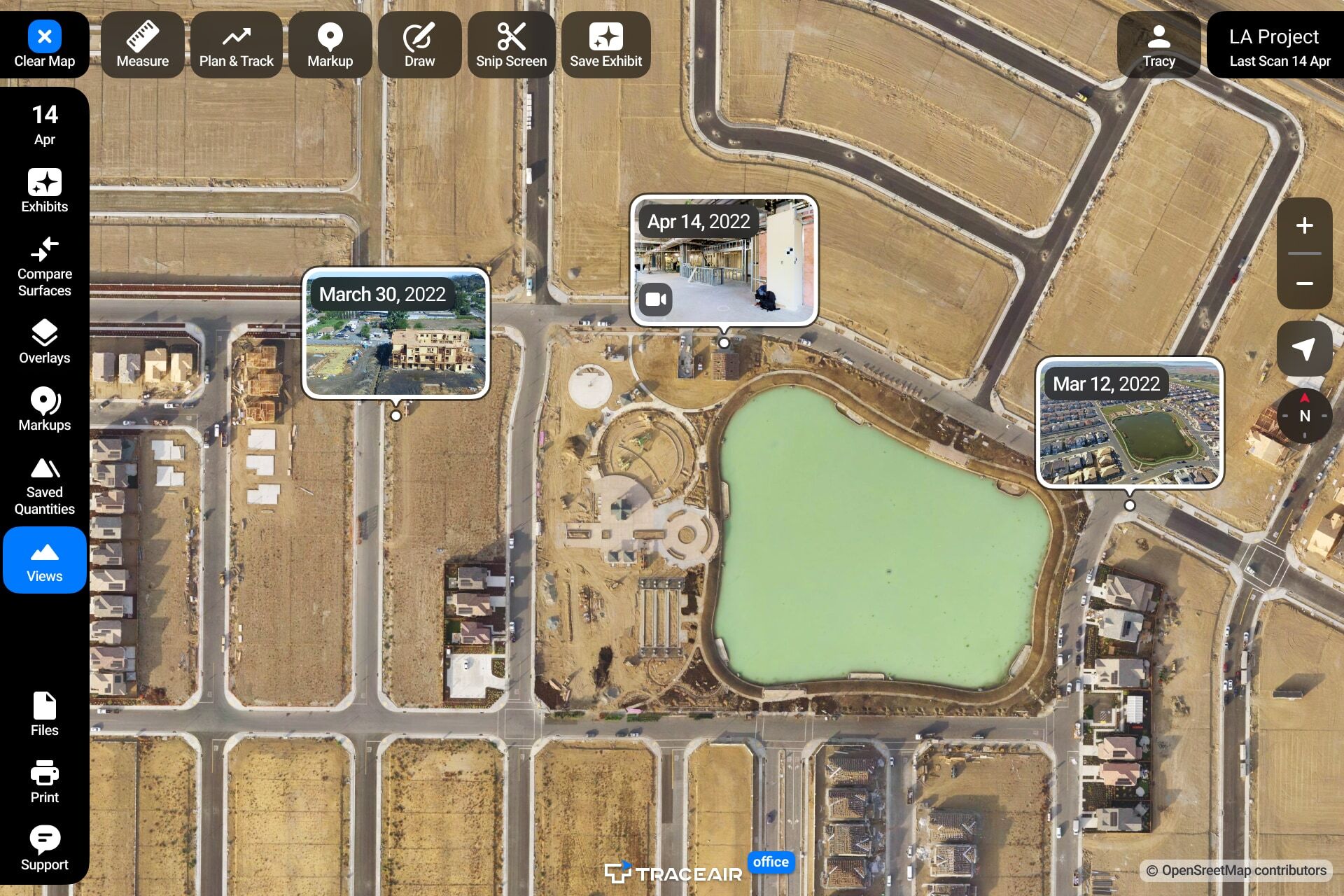
We’re excited to announce the launch of map rotation and upgrades to our 360° panorama feature within TraceAir. These major upgrades are available now within the platform and offer several new ways to gain more context, add clarity, and help you make even smarter decisions.

Map rotation allows you to rotate your project 360°. Simply select the compass and rotate. Align the map for printing, snipping, or simply a more comfortable on-screen viewing. While in the field, use My Location to find your position on a scan, and then reposition the map to align with your viewpoint.
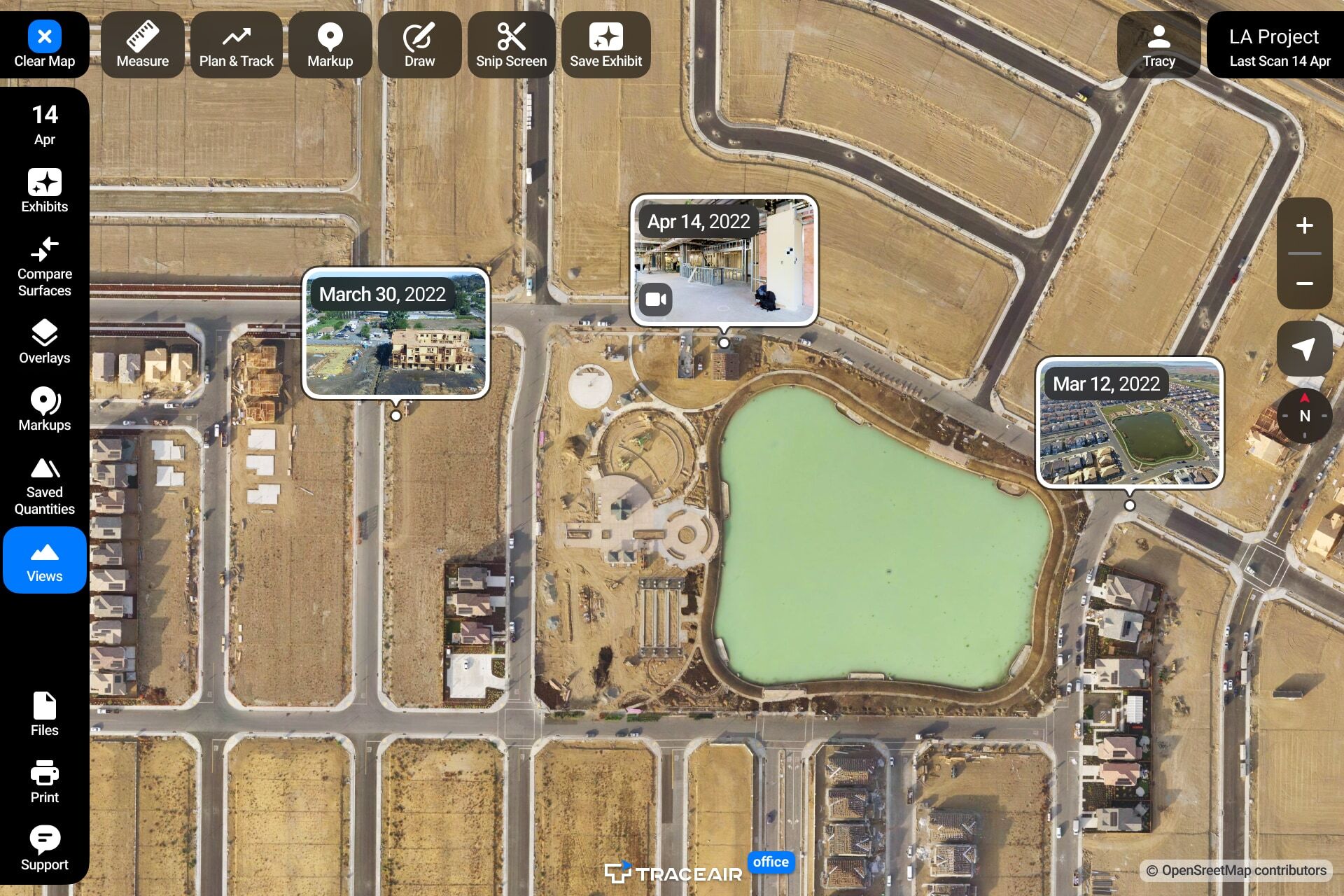
For ease of navigation, we have added mini-previews on the map. With the new half-screen view, you can now view 360° panoramas alongside your scans and use all the tools and features of TraceAir without interrupting your workflow. 360° panoramas can be added to Exhibits for easy collaboration, and also shared outside of TraceAir via a link.

These updates will help you save time and increase productivity, allowing you to focus on important aspects of your projects. If you have any questions or feedback, please contact our team.

3 min read
An electrical line pinched against ductwork. Missed flashing at a roof penetration. The wrong truss installed in a critical location. Every VP of...
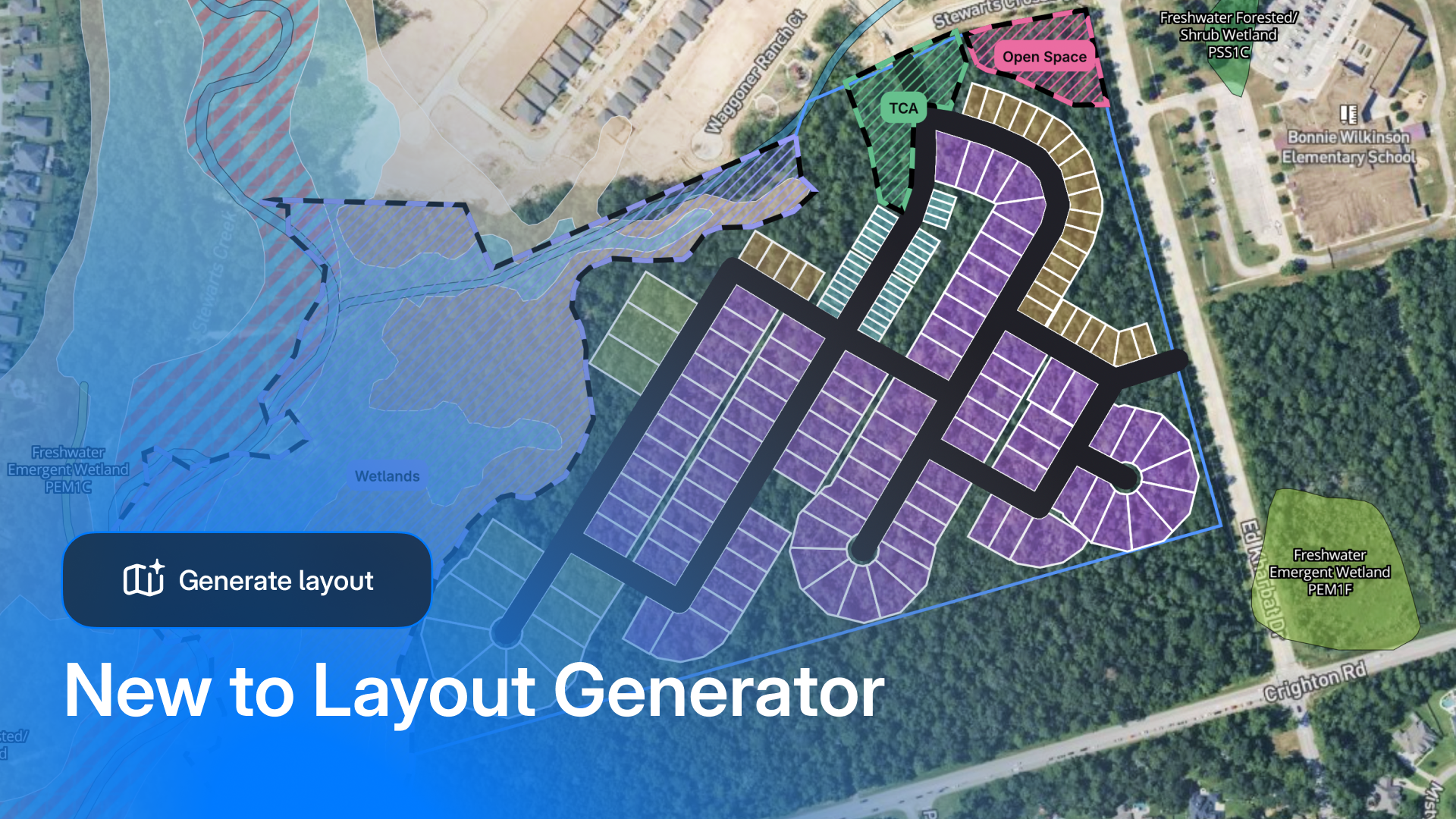
3 min read
When we first launched Layout Generator, the industry response was loud and clear: land teams needed a tool that was easy to use, fast, and...
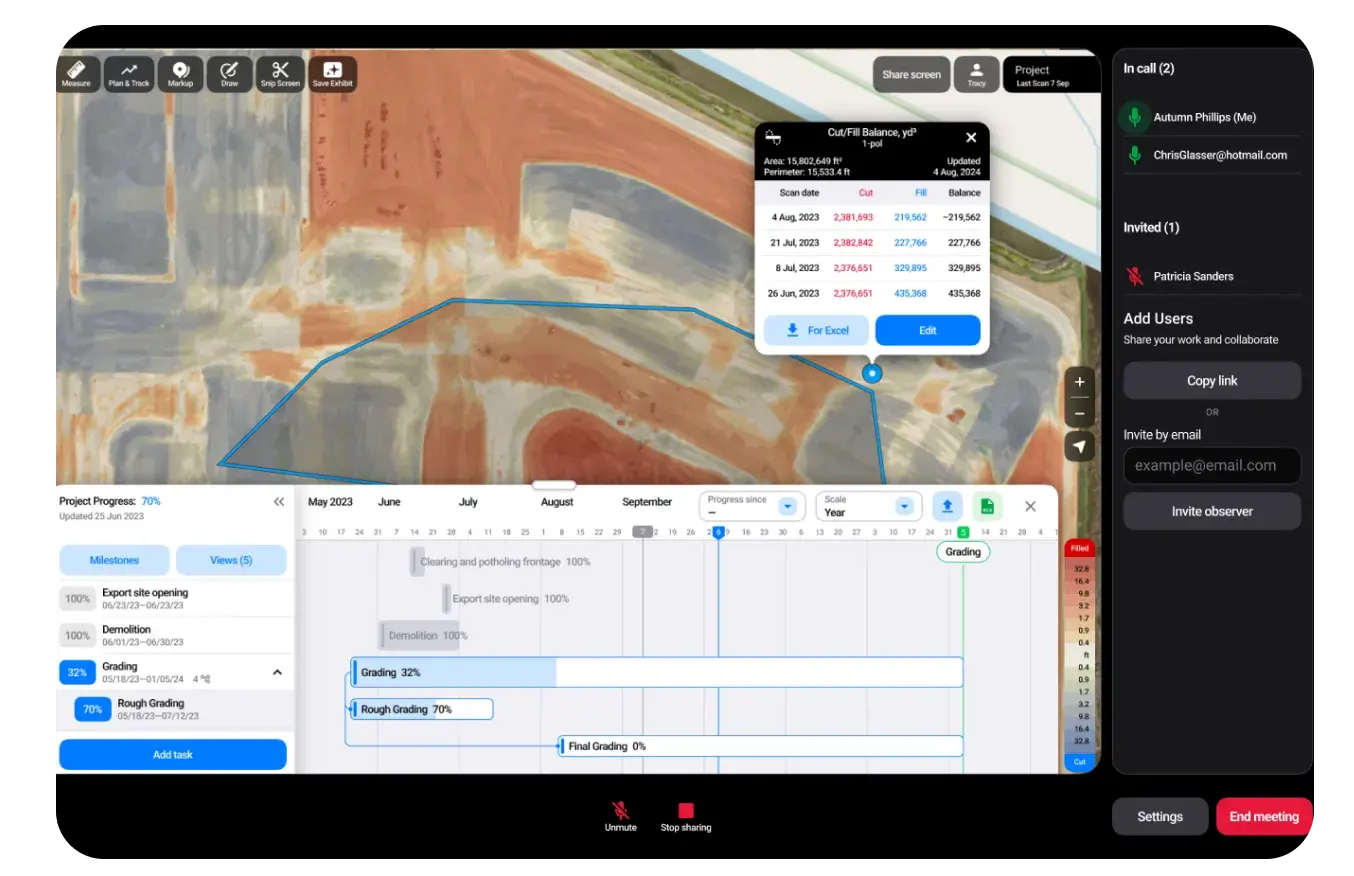
2 min read
We all know how important clear communication and collaboration are to the success of projects. However, in the hustle and bustle of busy projects,...